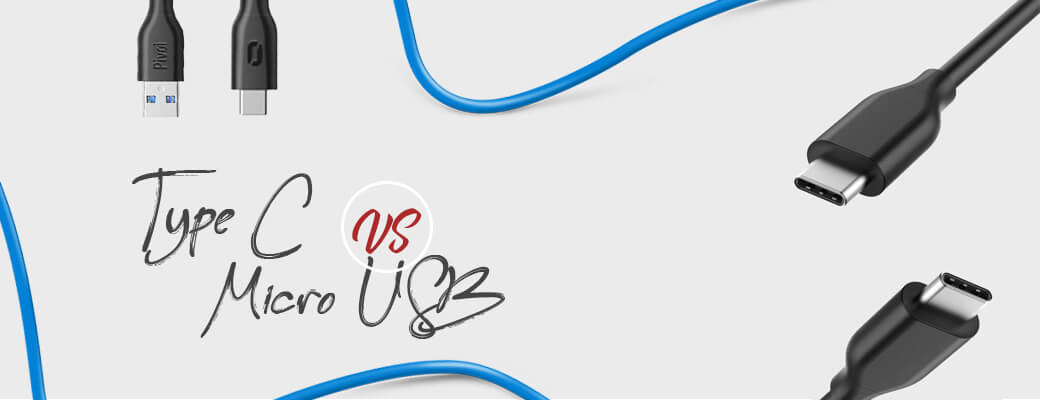Welcome to the world of communications, when everyone is communicating to the other person via an external or hypothetical link. Well, in the digital world, the links are not speculative. We use cables to set up a connection between peripherals or devices. The most renowned cable in the world of digital is USB.
The USB stands for Universal Serial Bus. It is a standard interface that enables the communication between devices and a host controller such as smartphones, personal computers, etc. It links the peripheral devices, for instance, digital cameras, computers, mouse, media devices, or many more. Due to the broad spectrum of its uses, which may include the application with electrical power; the USB has replaced a wide variety of connectors and interfaces like serial ports and parallel ports.
USB-C or Type C is a developing kind of standard for communication and charging. The elite benefit of using USB-C is the high-class data connection and charging speed. These USBs are included in devices like computers, smartphones, tablets, etc. and this form of USB is emerging at that rate that it’ll soon replace the old USB connectors.
Shaking hands with micro USB Cable
As per the introduction, we already have a small idea of USB cables. The use of USB cable is pretty widespread. The main reason behind the popularity of USB cable is the speed of any electrical transaction can be held up to 480Mbps. The high rate of data transfer or charging is clenching the market. It is manufactured at Universal Standard and can be available everywhere in the world. These USB falls into different categories as Type A, Type B, and Type C. Furthermore, these categories are divided into their miniature versions.
Micro USB cable land in Type B category with its cousin called mini USB cable. Micro USB caters to a vast amount of energy and power transfer. This is the reason for utilizing it as a prime charging application cable. Micro USB cables like most of the cousins are hot-swappable. In other words, these cables can link any two devices without switching off either of the appliances. This feature made it eminently uncommon as the older cords require turning machines off to get the driver loaded on the cable. Furthermore, the bandwidth of the signals provided by a micro USB cable is excellent.
The shape of the micro USB cable is identical to trapeziums and can remain intact in an absolute position such as its port obligate. These cords have five pins in them, and the advanced cord has two pins sideways for the faster transaction of energy and power. Micro USB cables are covered with foils and rubber so that there should not be any loss of signal. Further, these cables are highly prominent and are available universally.
Working Cordially with USB Type-C
Type C is more of the smartest kid in the class. Type C cables are an upgraded form of micro USB cables and hence the technical, as well as physical specifications, are a bit of change here. Type C is a different class of Universal Serial Bus that provides a much higher rate of transfer of energy and power between peripherals or devices. These cords are shaping up to be a real replacement for not only older USB cables but also other standards like Thunderbolt or Displayport. The works are still going on the type C connectors in lieu of a 3.5 mm audio jack. The version of these cords that are currently engrossing the market is 3.0 and 3.1. These versions provide higher stability at the breakdown of signals. Type C cables also are hot-swappable benefitting the consumer to get rid of issues with restarting the system to load the driver.
Type C supports an array of protocols using “Alternate modes,” that authorize you to have adaptors that can output VGA, HDMI or DisplayPort, or another type of network from that single USB port. Type C cords support USB 3.1 and provide you a top speed of 10 Gbps for the transaction of data. The power output produced by these cables is much higher than the rest of the USB cables. They offer a power output rate of up to 20 Volts (100 W) and 5 Amperes. Well, you may be surprised to know that regular laptops usually have a power consumption of 40-70 Watts.
Physically, type C resembles the shape of an ellipse. This property helps the cable to be bi-directional benefitting the customer to forget the mess of changing directions of cord to put it in the port. Type C contains a 12 pin system where 6 pins are aligned serially in opposite to the course of the next 6. Apart from these 12 pins, 2-3 pins are added coaxially for a higher transaction rate of energy and power.
Closure
The difference between these two prominent cables is clear. One is currently catering to 85-90% of customers, and the other is about to take the market in its hand. Maximum devices are linked through these USB cables. Not only smartphones but laptops, computers, mice, printers use these cables as their prime communicators. Type C always has the upper hand in terms of speed and transaction rates as compared to micro USB cables.
Moreover, this should be taken into account that type C cables also provide ease to consumers with its higher power output of 100 Watts. While micro USB cable can support the 2.0th version of the USB cables, these type C cables can support even the 3.1 version of USB. The only issue that is faced while using a type C cable is that we’ll have to use an adaptor for our purpose because not all manufacturers are adopting the standard and connector at once.
The best perk about these USB cables is the universal standard and it’s fairly easy to find and afford. So, the next time you’ll wander, don’t be anxious if you forget to bring your cable, you’ll get what you need right in the next shop.